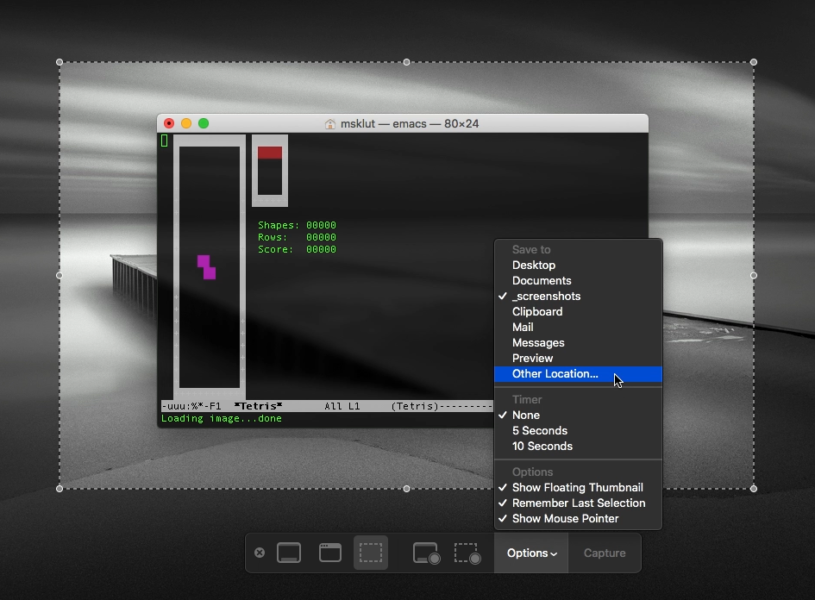Tired of looking at all those screenshots on your desktop? Tidy it up and store them in a folder … automatically.
- Open the Screenshot.app in Finder in /Applications/Utilities
- Select ‘Options’ from the toolbar and choose a folder (I created a _screenshots folder on the desktop)
- Now anytime you take a screenshot using the keyboard shortcuts (Shift + Cmd + 3 or Shift + Cmd + 4) or the Screenshot.app it’ll save the screenshots in your folder automagically