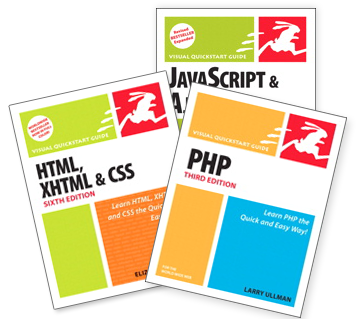
If you’re like me, then you are overwhelmed by the vast selection of computer books and which one to choose. When I’m about to spend weeks learning a web programming language, I prefer to do some quick background info online. Mostly basics such as: why use it?, what can it do for me?, and samples. Once I look through some online tutorials to the point of confusion, then do I get a book. Not just your regular “all-in-one” book, but the Visual QuickStart Guide book. I’ll admit, I’ve bought the “all-in-one” book, and honestly, they suck (for beginners). Assuming you (the reader) are about to begin learning web programming or something else from scratch, it’s best to have a well-written, easy to follow book.
Being a “visual” learner myself, I am able to use my photographic memory to remember certain things from images or books. With the Visual QuickStart Guides, you are always greeted with the background of what it is you’re trying to learn, why you should use it, and lastly how you should use it. Let’s say you’re reading a book about PHP. Each chapter of the book will show several lines of code along with a screenshot (showing the output from the code). Having a screenshot helps me the most because it allows me to focus on the reading and not have to use my computer to see what the output would be. Therefore, saving me time, and frustration.
The first chapters give you the basic tools you need to grasp what it is you want to learn (syntax, rules, etc). By the time you reach the last chapters of the book, there are more realistic examples that will get you going on a project. Once you’ve finished the book, it’s great to keep around for referencing or you can always use the corresponding website for extras. This is why I love using VQS Guide — it allows me to conquer something without all the frustration and anger. That’s one thing I dislike about online tutorials is you learn only bits and pieces, not the whole. To learn something completely, you must start from the beginning and learn the basics to get going. That’s what Visual QuickStart Guides will do and will do it very well.