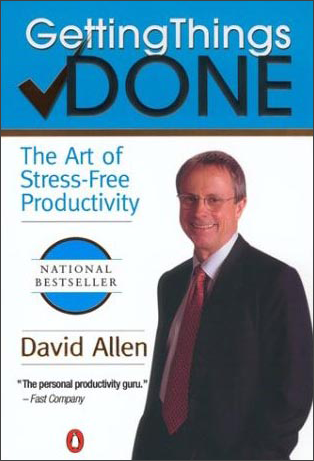
David Allen’s book, titled “Getting Things Done,” is a very well-written book that teaches you how to use the GTD system to become a more productive individual. To start off, I’ll just explain the very basics of GTD that I’ve tweaked and used on daily basis with my workflow.
How To Incorporate GTD Into Your Workflow
- Find a good task-manager application (e.g. OmniFocus or Things) to collect all of your ideas.
- Organize specific categories to place each task into: Inbox, Current Projects, Next Actions, etc.
- If you know it will take less than 2 minutes, go ahead and get it over with. If it will take longer, delegate it with a due date.
- Organize your email into categorized folders (Archives, Family, Due Next Week, Bills, Other, etc.)
- When you use something put it back to its original spot, that way nothing gets out of place.
Other Tips To Help You With GTD
- Keep a pad of Post-it’s™ and pen with you. This way you can jot down a quick idea or something and you won’t forget it. Personally, I use this when I find new features about applications that I want to go back to later.
- Throw away a magazine after you read it, there’s no reason to keep it — otherwise, scan the magazine article.
- Keep your desk area neat.
- Scan paper documents onto your computer, so you won’t lose them and to conserve desk space.
- Make a list of goals you want to complete by the end of the week/month/year.
I hope this helps you understand the basics of David Allen’s GTD system. I recommend you buy his book and read through it to truly understand all that his system has to offer.
jbkendrick
Mar. 31, 2008If your looking for an electronic way to GTD, check out a couple of my recent blog posts at http://johnkendrick.wordpress.com This application provides access to my GTD while at work on my Windows computer, at home on my Mac, and even provides access from my cell phone.
Mason Sklut
Mar. 31, 2008Thanks John.
That’s a very nice app that you’ve found! I’m just so used to the OmniGroup products that I’ll be sticking with them for a while. I will definitely check out Nozbe for sure.
Mason
Dan
May. 24, 2008For implementing GTD you might try out this web-based application:
Gtdagenda.com
You can use it to manage your goals, projects and tasks, set next actions and contexts, use checklists, schedules and a calendar.
A mobile version is available too.
As with the last update, now Gtdagenda has full Someday/Maybe functionality, you can easily move your tasks and projects between “Active”, “Someday/Maybe” and “Archive”. This will clear your mind, and will boost your productivity.
Hope you like it.
Mason Sklut
May. 24, 2008Hey Dan,
Thanks for telling me about GTDagenda. It’s nice to have a web-based GTD so I can take it with me on any device (laptop, phone, iPod touch). I’m still attached to my OmniGroup products for my desktop GTD, but I will definitely try out others like the one you pointed out.
Thanks,
Mason